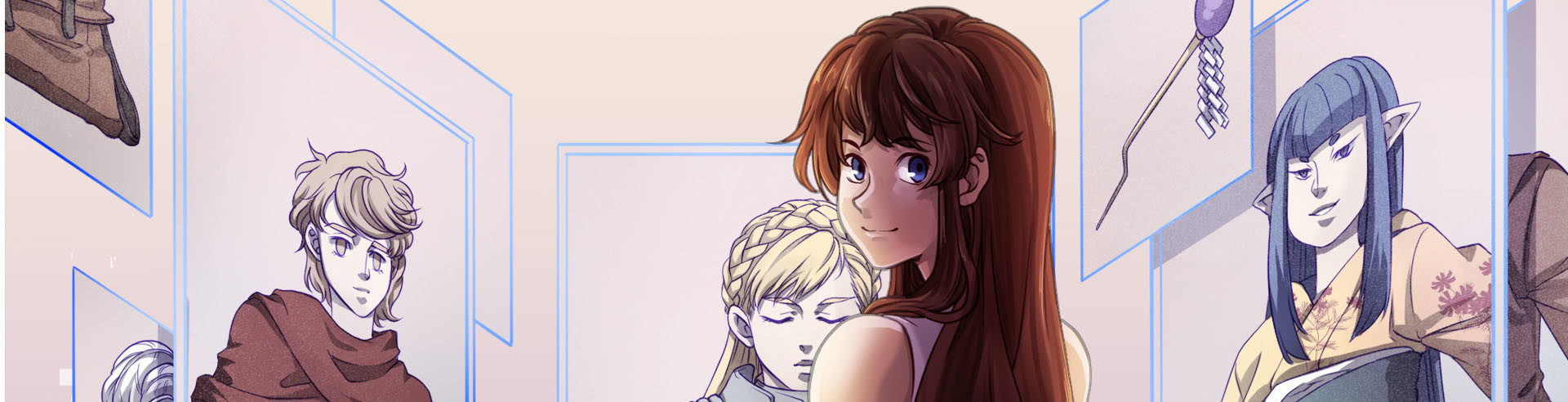Create characters from provided parts
Assemble character parts from the large item library (1200+ items) to quickly make your character!
Generate top-quality characters randomly
Use provided random character generators (or create your own!) to generate hundreds of characters!
Enjoy editing tools
Rework your entire characters at once: recolor them from head to toe with different techniques, add noise, rotate them, etc...
Powerful pixel editor
Select pixels and draw on them with a pen, bucket, eraser, gradients or shapes! Or... move, resize, rotate or flip them!
Export under different colors
Save time and export your character into hundreds of copies of different colors!
Productive User Interface
Enjoy a flexible user interface: use the layer widget, animation player, history browser and color picker and move them where you want!
Adapt to any game engine
Use character conversion tools to adapt characters to any game engine! In fact you can program GCH to fit your engine needs!
And mUCH more...
There is much more to see! Tileset merging and splitting, Steam workshop, import custom generator parts, etc...
Create Characters From Provided Parts
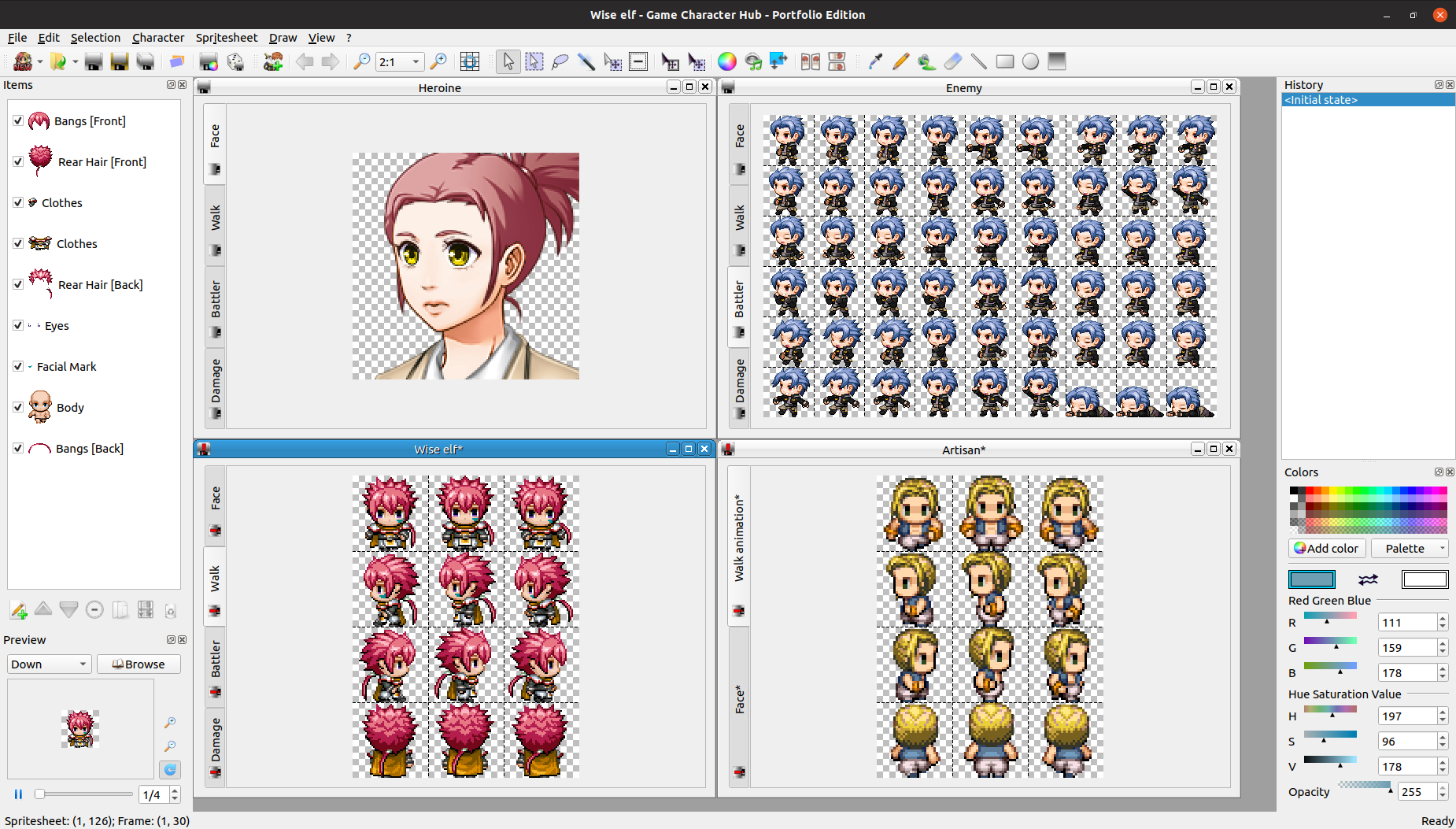
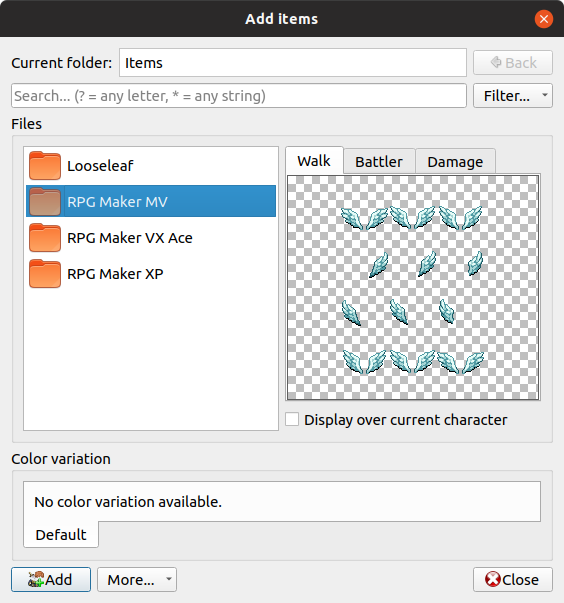
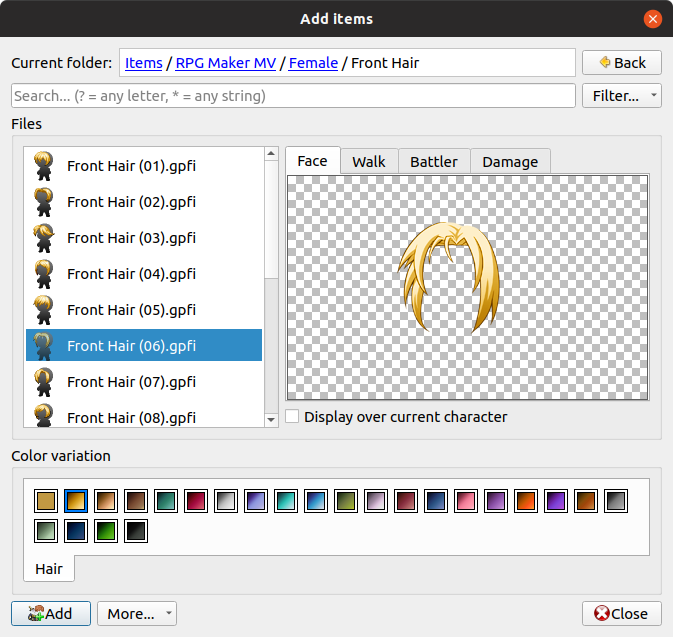
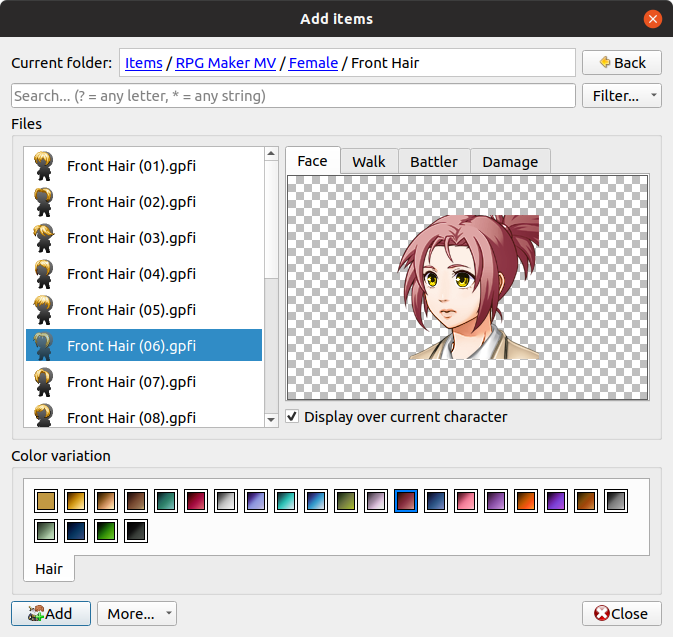
The main purpose of Game Character Hub is to create 2D video-game characters. GCH fully supports characters composed of multiple spritesheets. For instance RPG Maker MV characters are made of four spritesheets: Walk, Fight, Face and Damaged. GCH will make its best to help you work on all your spritesheets at the same time 🙂
To make it even more convenient, GCH provides a powerful layer system. Each spritesheet of your character is arranged into different layers. This allows you to quickly edit parts of your character, or to conduct advanced drawing operation (like changing layer blending, opacity, etc…).
There are several ways to make a character, but the most convenient is to use the provided large collection of character parts (called “item library” in the program). GCH provides you with more than 1200 character parts for RPG Maker XP, VX (Ace), and RPG Maker MV. It also provides a tool to easily import RPG Maker MV DLC resources (if you have them installed) into GCH. Eventually you can still import your own parts!
Use the item library explorer tool in GCH to select and add character parts. The item library was made very convenient to use. You can quickly search the item you are interested in. You also get a nice preview of it on top of your current character, and can recolor it on the fly before adding it! GCH uses a smart insertion algorithm: each part you pick will be automatically added as new well-positioned layers in the right spritesheets! You won’t get any superpositioning issue!
- Multiple spritesheets per character
- Powerful layer system
- Item library with more than 1200 items by default
- Preview and recolor character part before adding it
- Smart insertion algorithm
Generate Top-Quality Characters Randomly
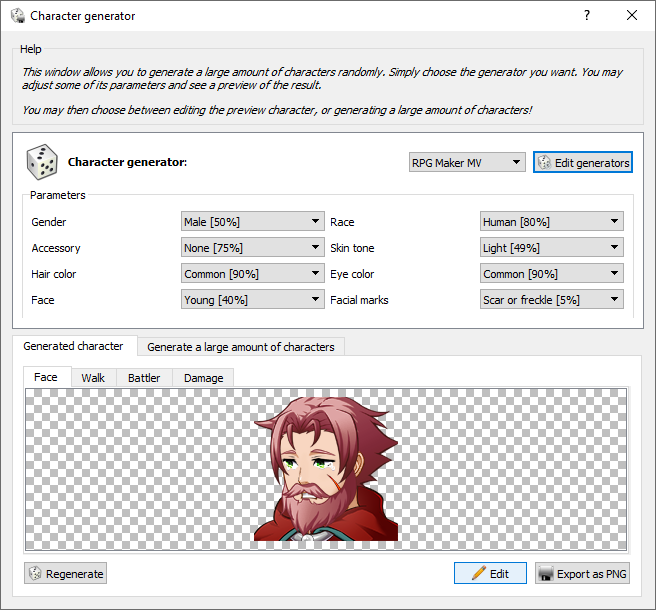
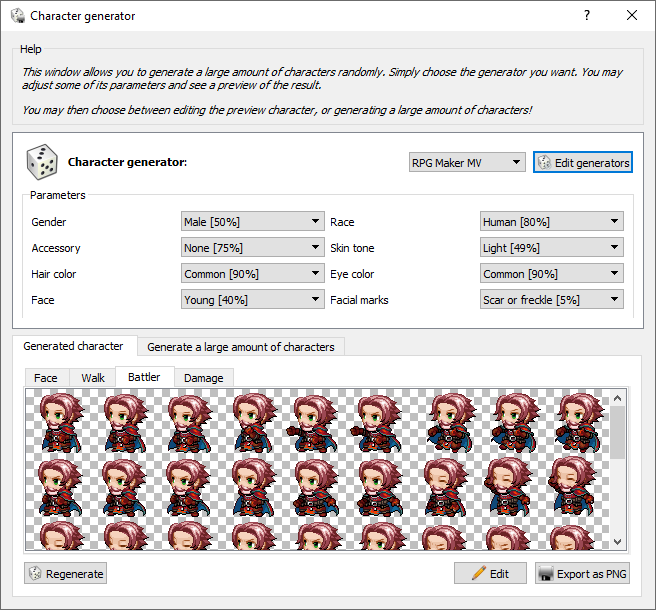
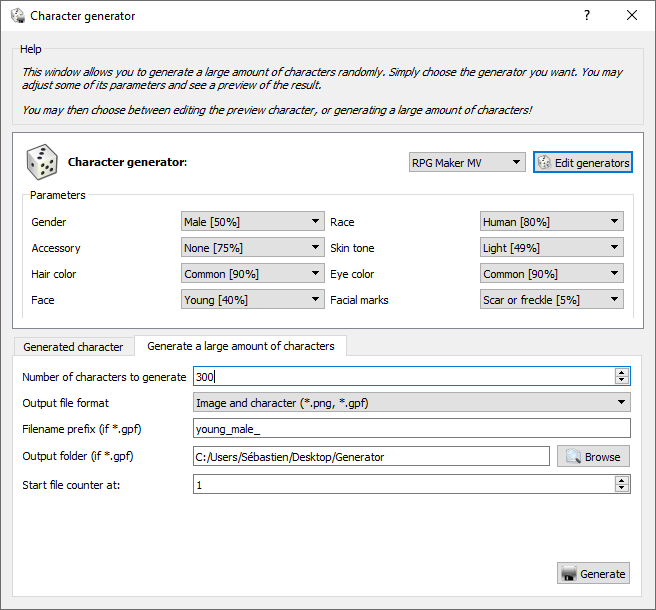
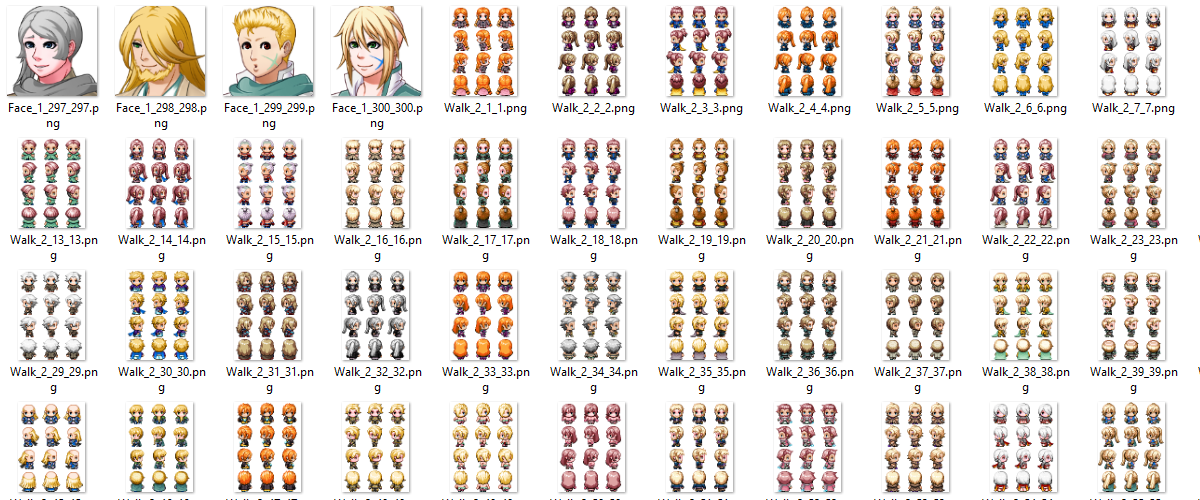
Game Character Hub provides a powerful random character generator! Generators randomly pick character parts from the library and mix them together to build a character. You can directly edit the generated character or choose to generate a massive amount of them. When characters are generated you can decide to export the source character file along with its PNG images.
You don’t like the set of generated characters? It’s OK! You can tune how characters are generated via parameters. Parameters control for instance the gender, race, or the hair color of the characters. Each generator has a set of parameters, that you can either set to the desired value or let GCH pick one randomly.
You are not satisfied with a generator? You want to add more files or parameters? It’s still OK! You can modify completely any existing generator. That means you can modify the files it will use to generate characters. Or you can modify the parameters, add new ones, modify their values, and so on! In fact you can even build your own generator from scratch!
- Generate characters randomly
- Edit generated character
- Generate a massive amount of characters
- Tune generated characters with parameters
- Modify an existing generator
- Create your own generator
Enjoy Editing Tools
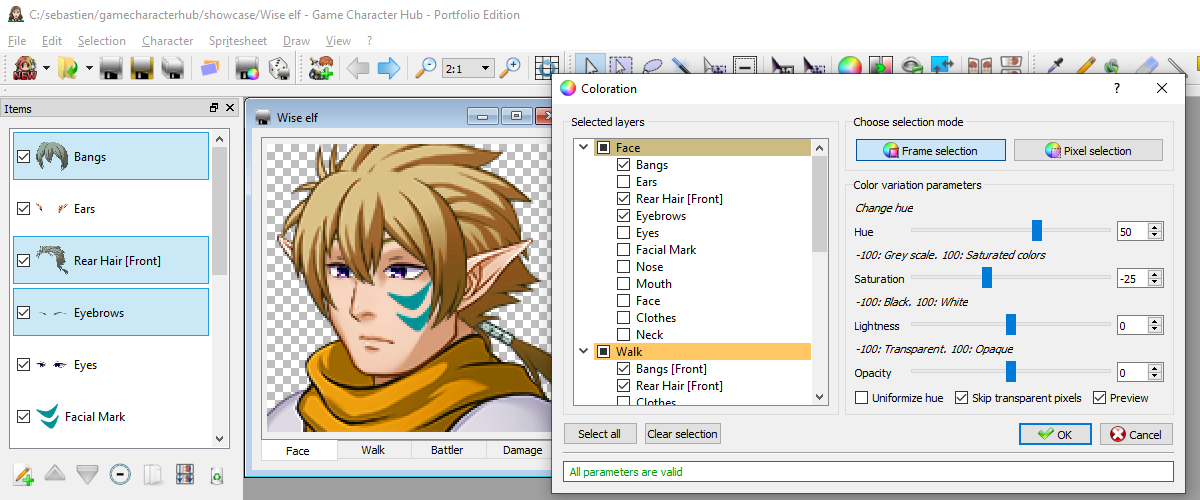
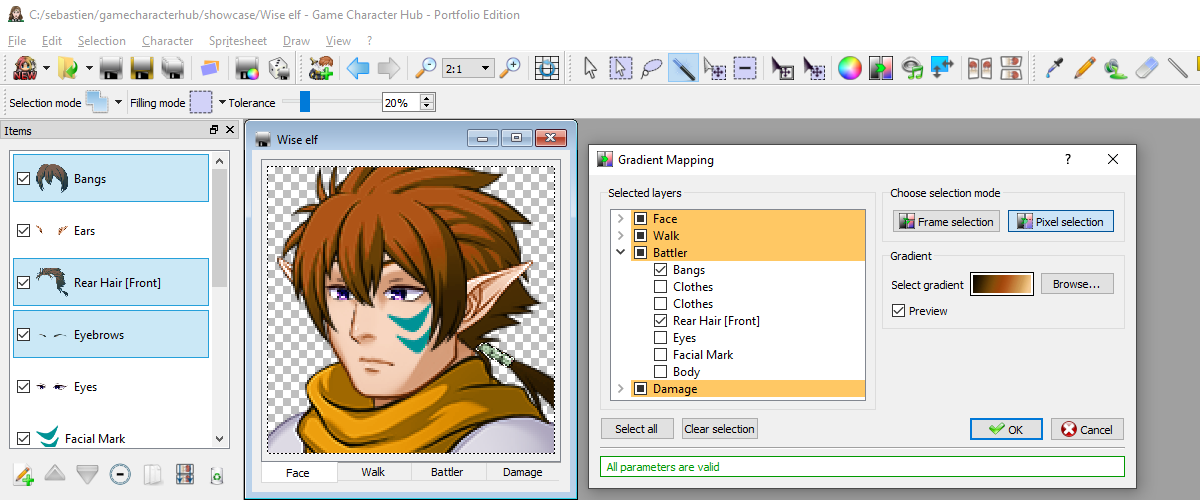
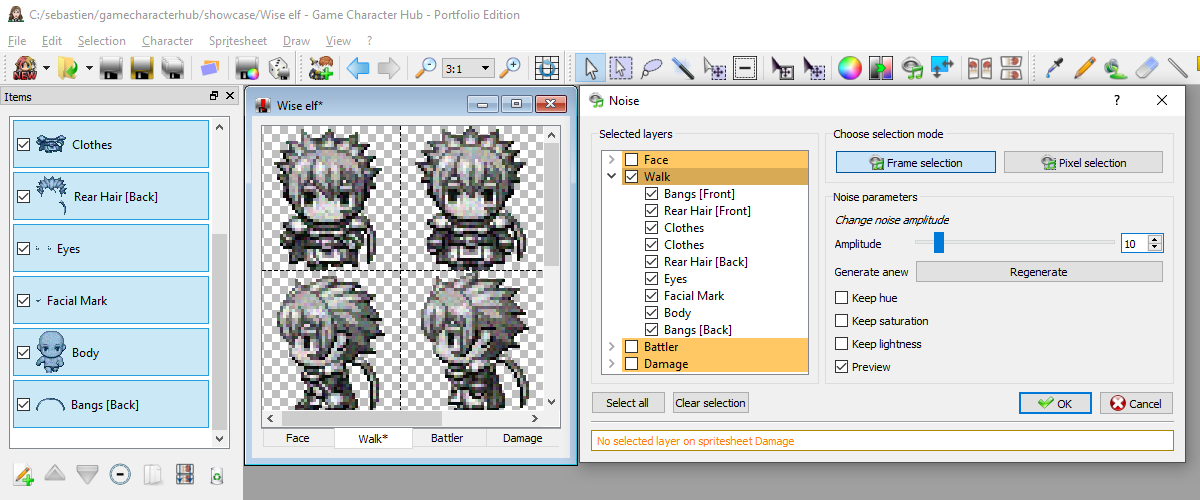
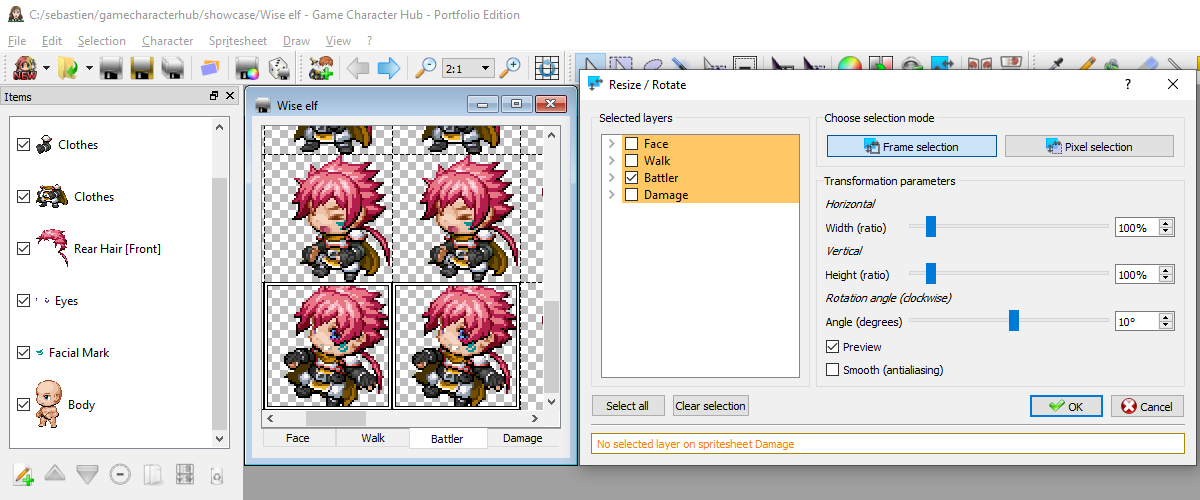
Game Character Hub comes with several flexible editing tools. They allow to work on all the spritesheets of your character at the same time! You can limit which parts of the character will be affected by the tool by selecting the desired layers. And if that’s not enough, you can also limit parts of the canvas that are affected by selecting frames or pixels 🙂
You don’t like the hair color of your character? Fine! Run the colorize tool, select the hair layers across all the spritesheets, and choose the color with the real-time preview. If you don’t like your changes then simply click on the Undo button, and it will restore the previous color across all the spritesheets as well 🙂
Game Character Hub offers two ways to recolor your character. One recoloring tool proceeds by shifting the Hue/Saturation/Lightness color components of the character. This is easy to use, simply move the Hue slider and immediately see the color of your character changing. Likewise for the Saturation slider that can turn your character into levels of grey or make it have brighter colors. The Lightness slider can make it darker or lighter.
The other tool uses an advanced technique known as gradient mapping. It recolors your character using a gradient (that goes from a darker color to a lighter color). Each pixel is replaced by some color from the gradient, depending on its lightness. GCH offers by default more than 70 gradients to pick from, tailored for gradient mapping 🙂
Enjoy even more from Game Character Hub with some extra editing tools. You can use the Noise tool to add a noise effect to your character. This may come in handy for instance if you want to apply a statue-like texture to your character.
Do you think some parts of your character are too large? Or not tilted enough? Don’t forget to use the Resize / Rotate tool. This allows to resize or/and rotate all or parts of your character 🙂
- Work on all spritesheets simultaneously
- Recolor your character with different methods
- Restrict effect to selected layers and frames or pixels
- Get a real-time preview
- Resize and rotate parts of your character
- Add a noise effect your character
Powerful Pixel Editor
Game Character Hub provides two selection modes: Frame selection and Pixel selection. The Frame selection allows you to quickly select entire frames and hence limit the effect of some tools to those frames. The Pixel selection can select pixels directly and hence offers much more accuracy.
GCH supplies several tools to tune the pixel selection: Shape selection (draw a shape that will be added to the selected area), Magic wand (select pixels of similar colors), and Lasso selection (draw a free shape that will be added to the selected area). Last but not least, GCH also provides a Transform selection pattern tool, which allows you to move, resize, rotate or even flip the selection pattern 🙂
Game Character Hub provides all the pixel editing tools you could expect!
- You can retrieve the color of some pixel thanks to the Color Picker tool.
- Freely draw on your character with the Pen tool.
- Quickly fill entire areas with a color using the Bucket tool, or with a gradient using the Gradient tool. The Gradient tool can also be used to create fade-in effects!
- Use the Eraser tool to erase some pixels.
- Use the Line or Shape tool to draw shapes on your character.
Enjoy the powerful Transform Selection tool! Simply select some pixels, pick the tool, and transform your character by grabbing the knobs that appear around the selected area.
You can transform the selected parts in various ways: move them around, resize them, rotate them, flip them… in any order you like! You can view in real-time the effect on your character 🙂
You don’t like that last move? It’s OK, you can cancel or restore the last transformations you did!
You can also use the Shape tool and draw various shapes on top of your character! Pick a shape from a wide range of choices (from rectangle and circle to stars, heart, and gears). Pick various drawing options (colors, filling mode, outline settings, blending, etc…). Then draw it on top of your character!
Once the shape is drawn, use the knobs that appear around it to transform it! Exactly like you can transform the selected area, you can move, resize, rotate and flip the shape 🙂
- Numerous ways to select pixels
- Many pixel editing tools
- Create fade-in effects with gradients
- Quickly transform selected pixels
- Draw from a large variety of shapes
- Use knobs to post-edit any drawing
Export Under Different Colors
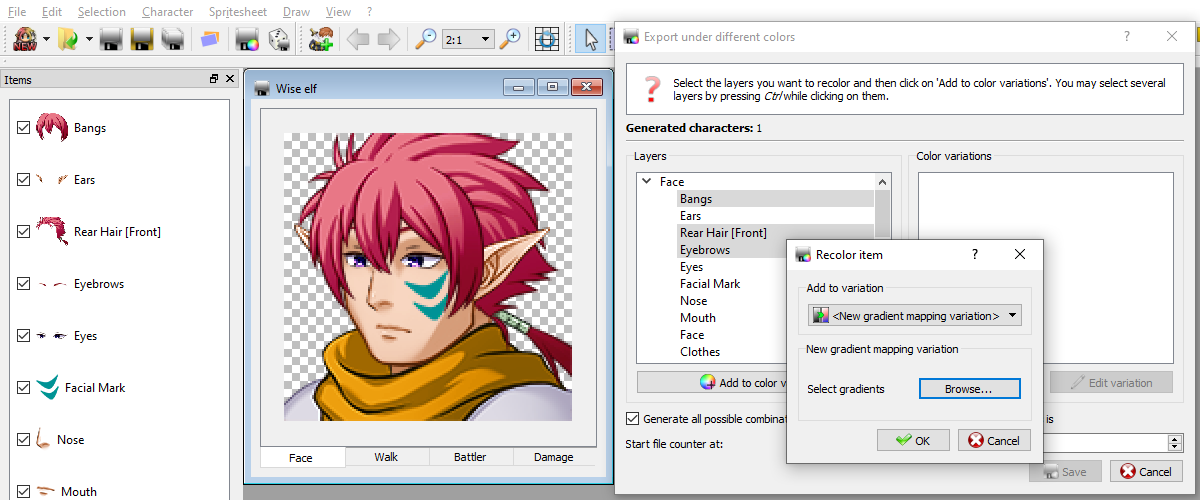
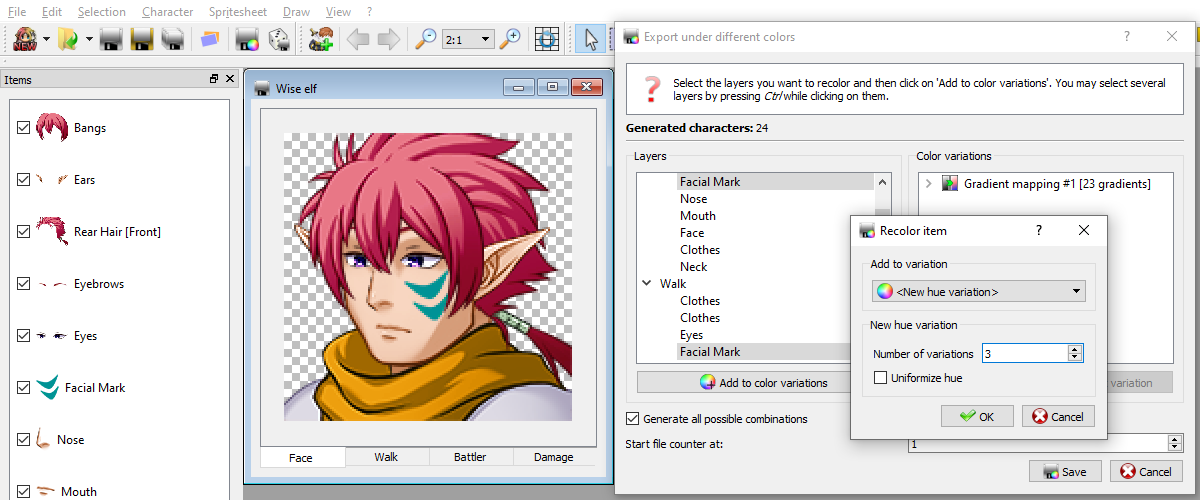
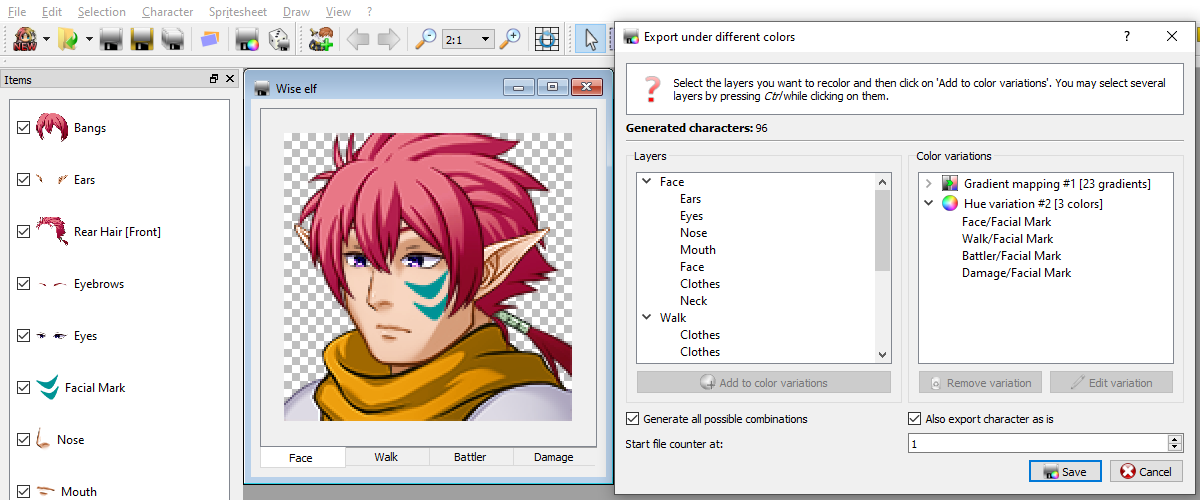
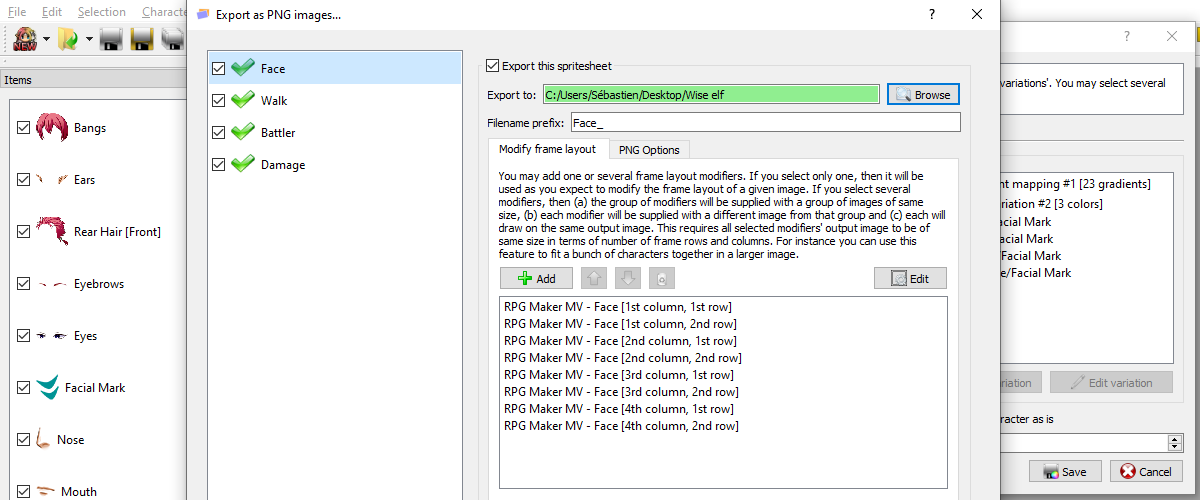
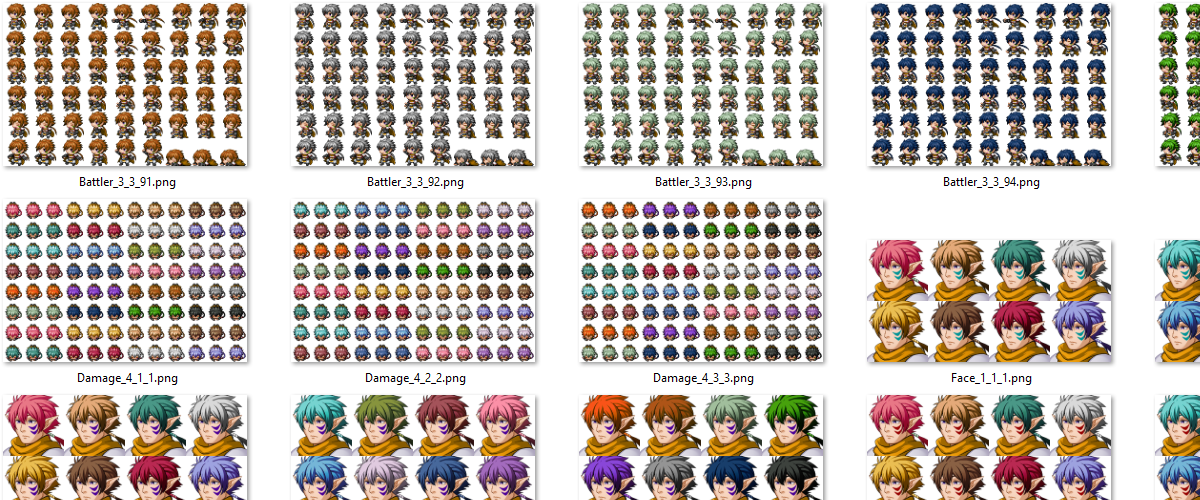
Game Character Hub enables you to export your character into several copies of different colors! This feature comes particularly handy when it comes to video game design: it allows you to reuse the same character template several times within a game, each time with different colors 🙂
The tool prompts you to select the layers you want to recolor, and it will group them together under a new color variation, for which you can choose the recoloring technique and how many characters it will output.
There are two recoloring techniques: the hue variation and the gradient mapping variation. They are both detailed here.
Not only you can recolor your character, but you can also completely change its frame layout at export-time! Do you need to fit several characters per image file for the face view? Do you need to change the frame order because you work with a different game engine? Do you need to strip off some frames? All that is doable!
- Export under different colors
- Speed-up character design time
- Generate hundreds of characters
- Two recoloring techniques
- Adapt frame layout to your game engine
Productive User Interface
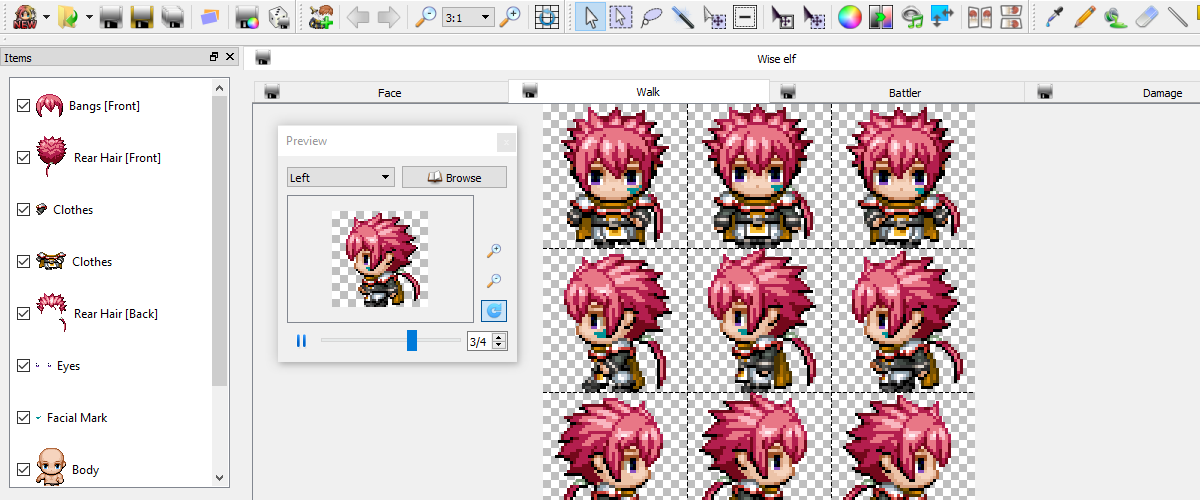
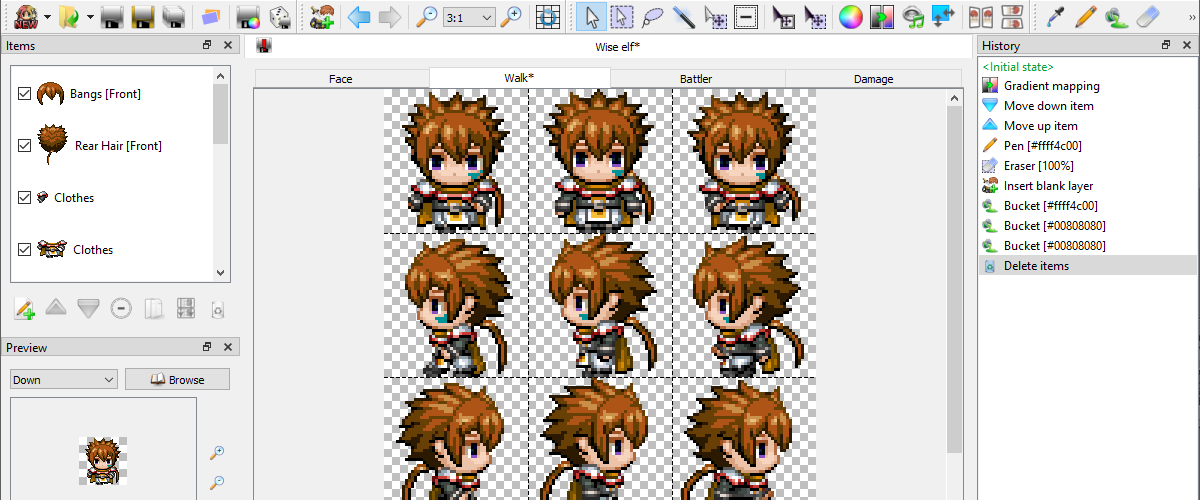
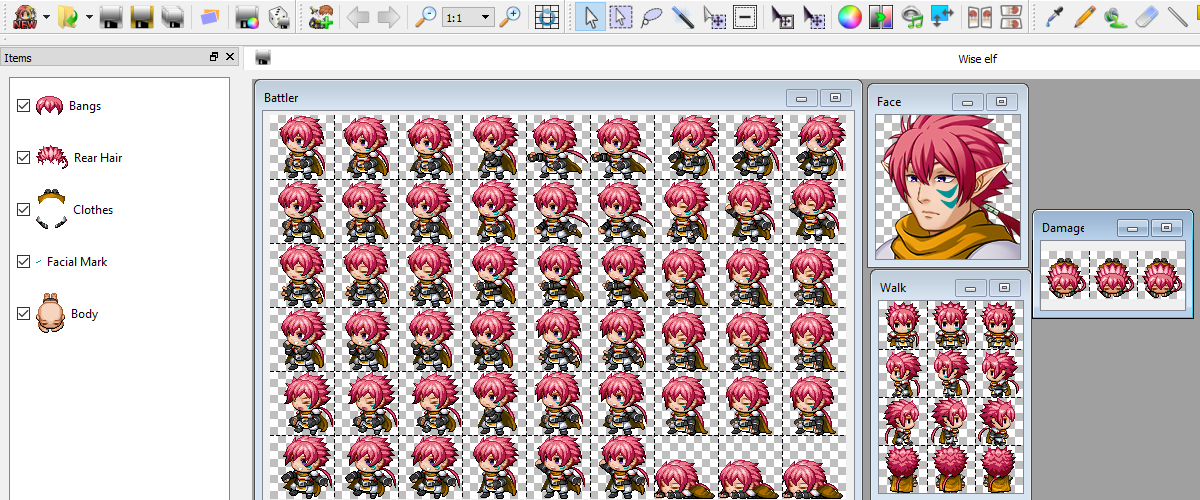
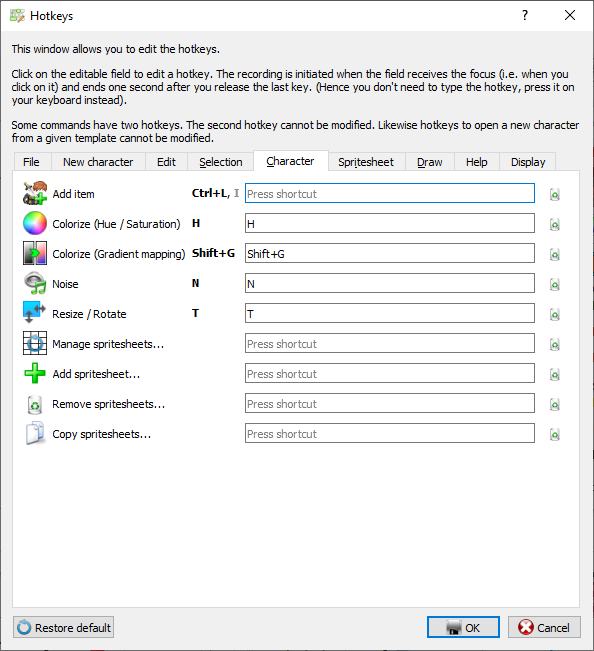
Game Character Hub user interface was designed with your productivity as a goal. We came up with four subwindows tailored to character creation:
- Quickly reorder layers, merge them, toggle their visibility (and more!) with the Layer Manager,
- Get a real-time animated preview of your work with the Animation Player,
- Rewind your character to a previous state in a single click with the History window,
- and easily pick a color for pens or gradients with the Color window!
The user interface is fully customizable!
- Show your characters in tabs or sub-windows,
- Move windows and toolbars where you want or dock them with the main window,
- … And rebind all hotkeys to your liking!
- Convenient Layer Manager
- Real-time Animation Player
- Browse character history
- Rearrange characters, widgets and toolbars to your liking
- Reconfigure hotkeys
Adapt To Any Game Engine
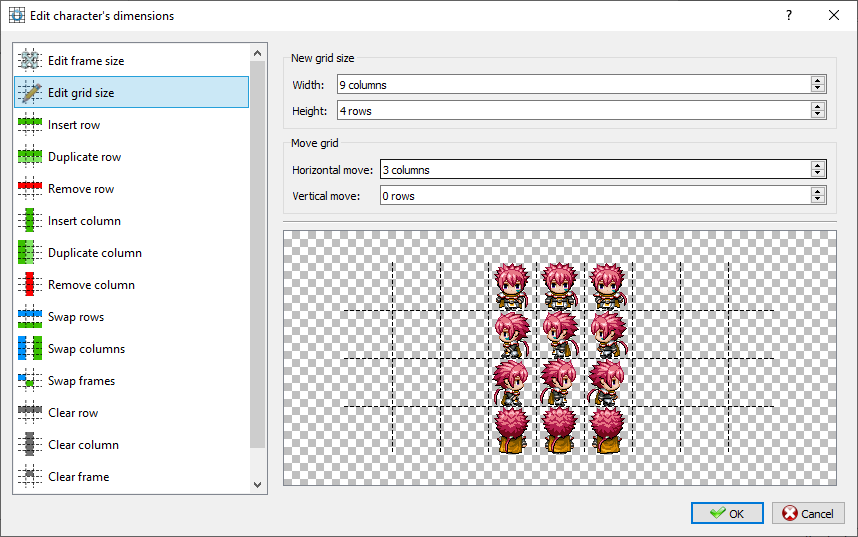
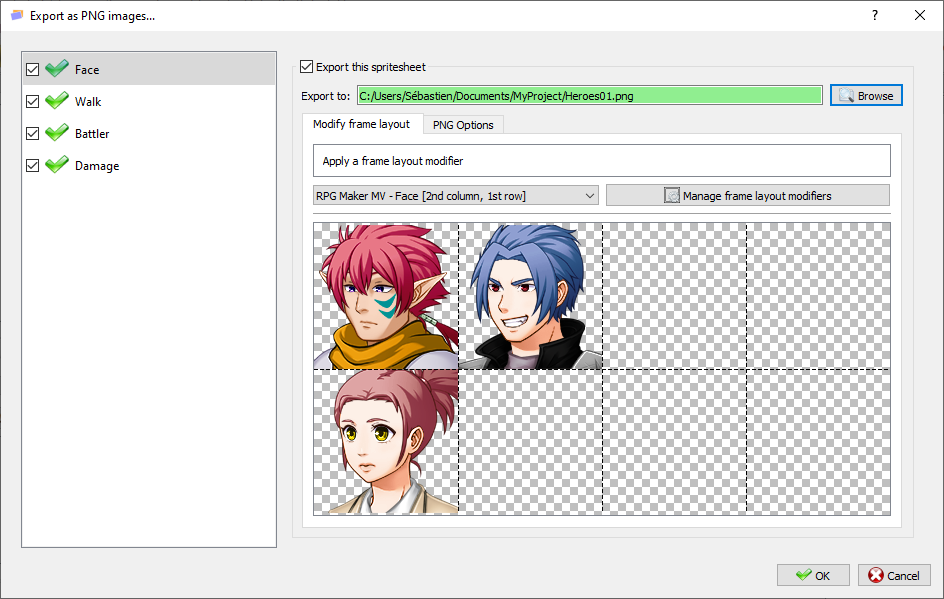
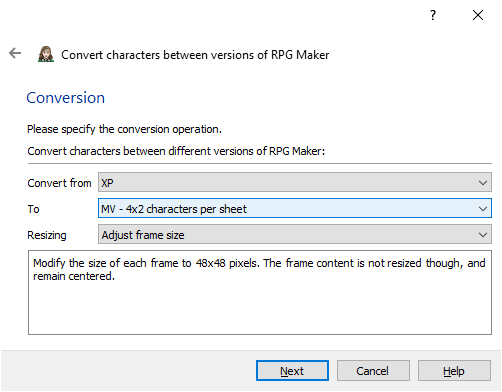
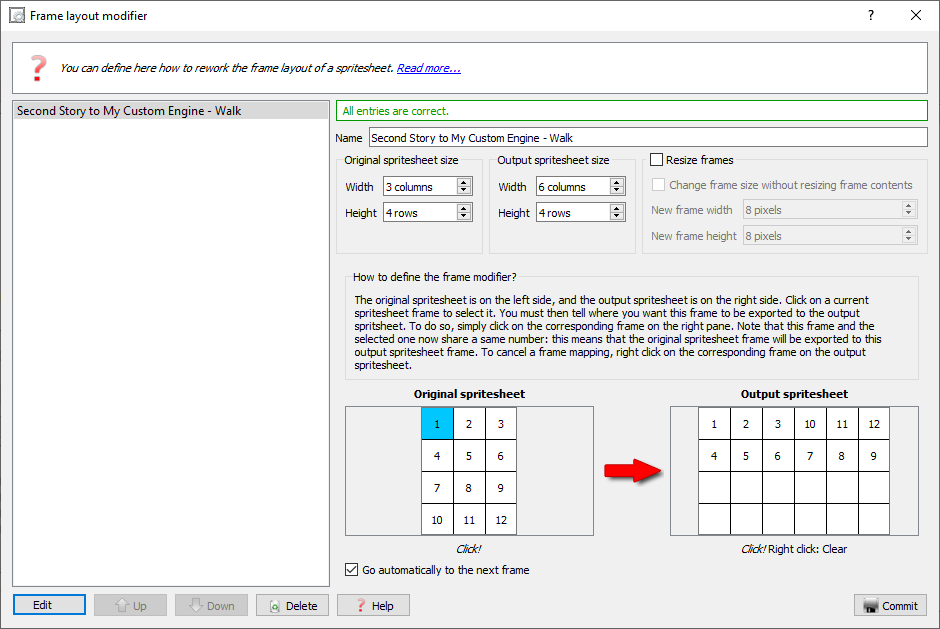
With Game Character Hub you can create characters compatible with RPG Maker game engines, but not only. There are numerous ways to completely change the frame layout of your character so it can fit the format of your game engine.
- Use the Edit character size tool to resize and remap the frames of your character.
- Change the layout of your character at the moment you export it to PNG images. You can even this feature to export your character in a larger image that contains multiple characters!
Do you have external character images that you need to make compatible with your game engine? Game Character Hub can do that for you!
- Use the built-in tool to convert any amount of characters between different versions of RPG Maker.
- Define your own frame mapping and apply it to any amount of external files.
- Easily change the size and the layout of your character
- Change the layout at export-time
- Convert between different versions of RPG Maker
- Define custom frame mappings
- Change the layout of external images
And Much More...
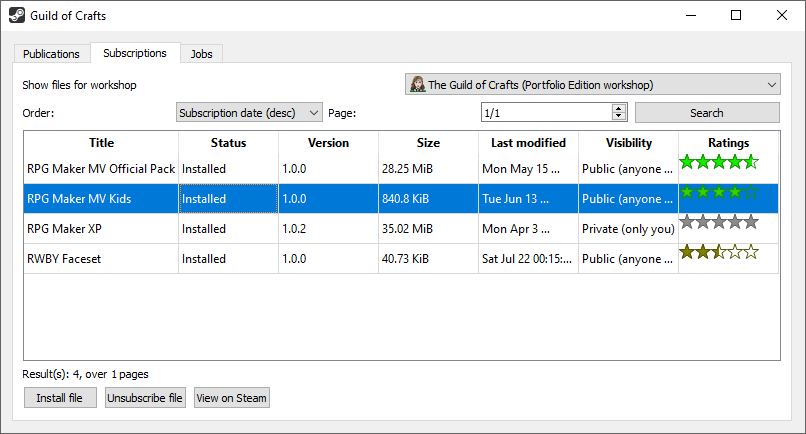
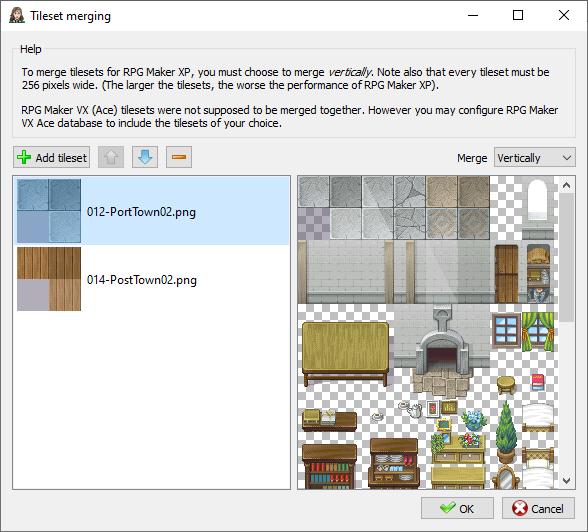
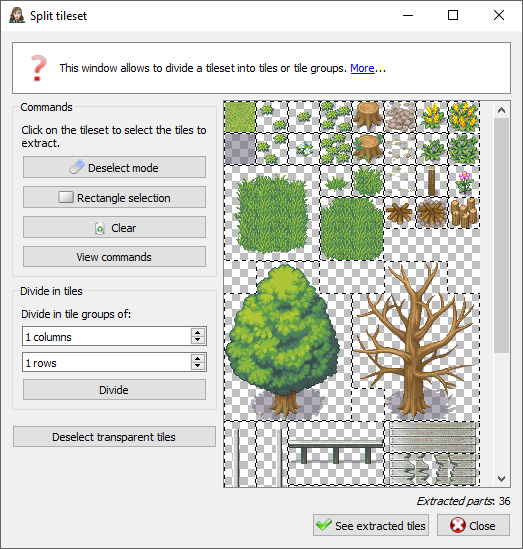
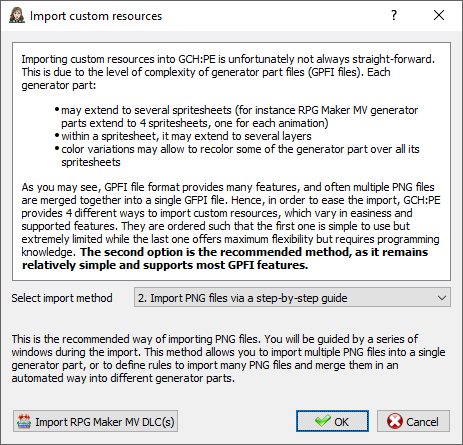
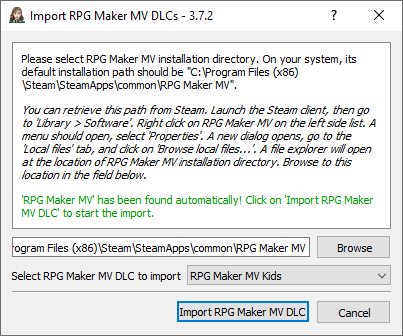
Share your character, your generator parts, or any kind of files with others thanks to Steam Workshop! You can also subscribe to the assets shared by others and reuse them 🙂
As an extra convenience Game Character Hub offers tileset utilities. You can easily merge tilesets together – which works great for RPG Maker XP for instance!
You can even extract tiles from tilesets if you wish to edit them separately with some software!
Do you have custom generator parts you would like to reuse into Game Character Hub? This can be achieved easily! The program offers several ways to import assets, depending on their complexity.
Also, do you happen to own any RPG Maker MV DLC that provides generator parts? GCH comes with a tool to import them in just a few clicks!
- Share your work with Steam Workshop
- Merge and split tilesets
- Several ways to import custom resources
- Easily import RPG Maker MV DLCs generator parts
Not yet convinced? You can try out Game Character Hub free trial version available on Steam 🙂